Improving digital experiences for people
living with disability
PRODUCT DESIGN . RESEARCH . DESKTOP DESIGN
PRODUCT DESIGN . RESEARCH . DESKTOP DESIGN
OVERVIEW
Back in 2022, the National Able Alliance came to us with a simple request - Make it simple, effortless and delightful for individuals living with disability and their caretakers to open, set up and manage their ABLE accounts.
MY TEAM
Solo Product Designer, Product Manager, Product Owner & 2+ Engineers
MY ROLE
Responsible for research, working closely with the internal teams and the NAA to update the enrollment design.
TIMELINE
March 2022 -May 2022, Launched in May 2022
The Challenge
The existing enrollment flow for the ABLE account was a dated and disjointed experience. The enrollment flow needed to be updated to ensure that it complies with the latest Federal regulations. This involved making changes to the flow, working with legal and compliance teams to ensure that the updated enrollment flow met necessary regulatory requirements. Also, the interactive elements were old and didn't meet any of the WCAG 2.1 AA standards.
Discovery
Meeting the NAA team
Speaking to NAA team about their experience navigating the current desktop flow was super insightful and helped inform our key design decisions for the web experience. Here are a few main takeaways.


Understanding user behavior
The devil is in the data
From the data we gathered, it was clear that about 46,772 users land on our registration page every year. Out of these users, only 50% of them were interested in proceeding to the first step of the enrollment flow. So that means only half of the interested users were actually committed to opening the account.
Even among these users, there was 50% drop off rate within the current enrollment flow, and only about 9306 users out of 21,442 who enter the enrollment flow actually end up opening the account.
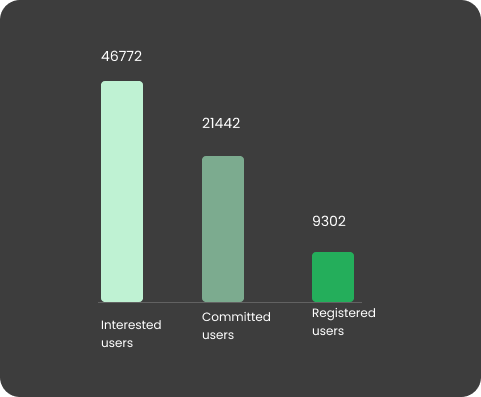
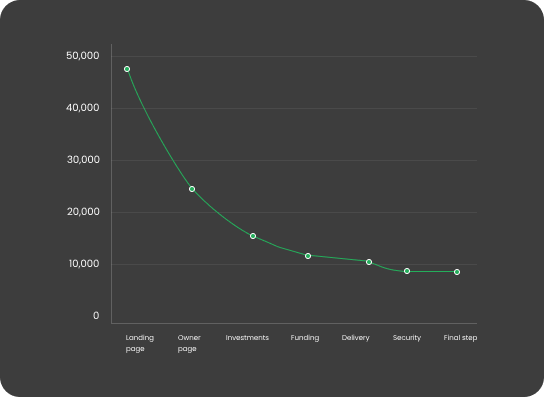
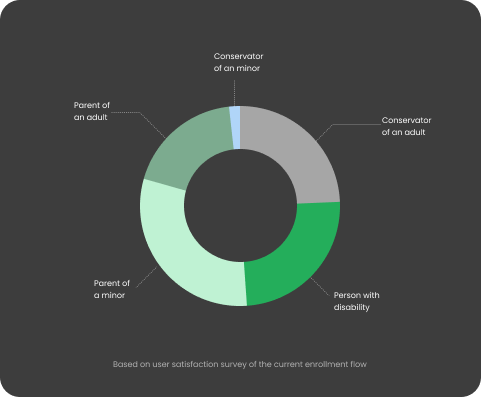
The Redesign Process
Making changes to the current enrollment flow
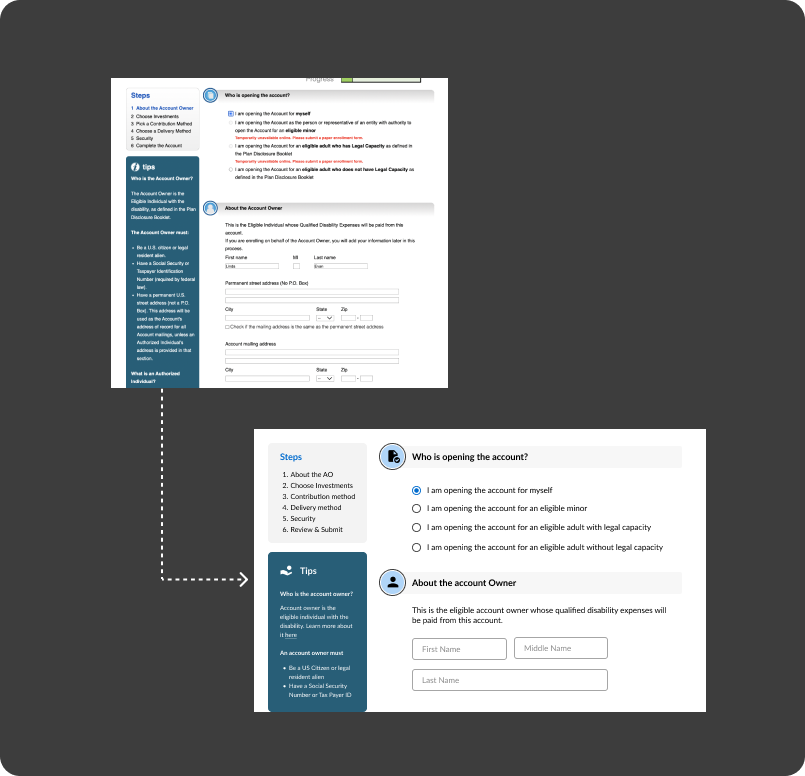
ABOUT THE ACCOUNT OWNER
The updated federal regulations allowed authorized individuals to open accounts for people living with disabilities. This meant that our enrollment flow should be updated to add 3 different selections.
1. Authorized Individual for eligible minor
2. Authorized Individual for eligible adult with legal capacity
3. Authorized Individual for eligible adult without legal capacity
Additionally, the organization may need to implement additional options for caretakers to initiate the account opening process, provide documentation and ensure that the necessary consent and authorization forms are in place.
INVESTMENT AID
In the context of investment, a pop-up was introduced to help users choose the right investment option to help users determine how much to invest and what type of investment is best suited to their needs and goals.
Here we introduced 3 personas: John, Lisa and Anne
Our research indicated to us that presenting use case scenarios worked really well. By providing them with examples of how different investment options might be used to achieve specific financial goals, we were able to clarify confusion users had about choosing investments.
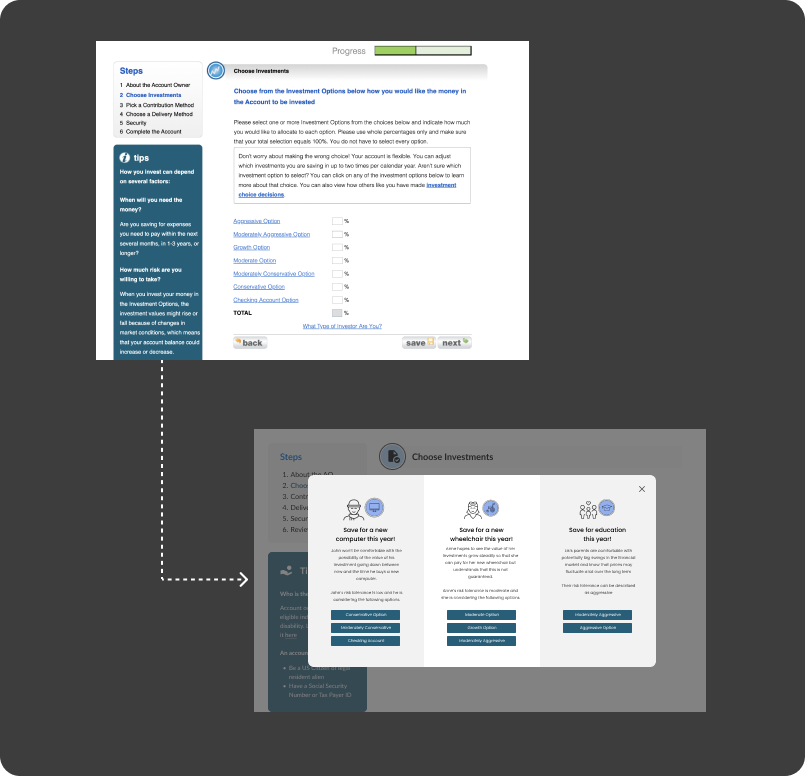
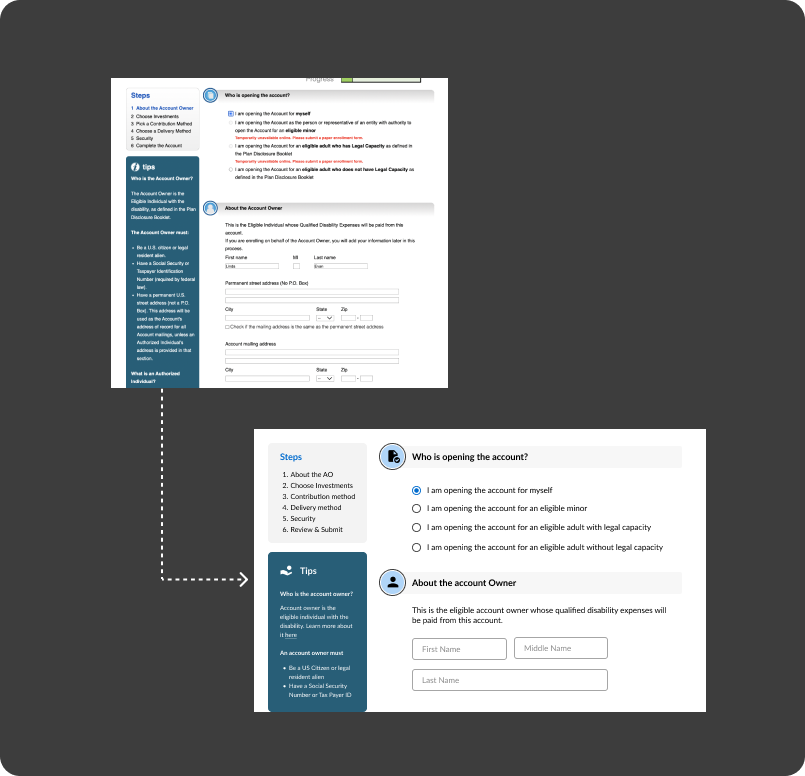
SIDEBAR
Here are a few changes we made to the tips section
1. We reviewed the tips section to make sure the information is still accurate and useful to your audience.
2. Used clear and easy-to-understand writing style. Avoided using jargon or complex language that may be difficult for some readers to understand.
3. Organize the tips in a logical and easy-to-navigate manner. Use headings, bullet points, and numbered lists to make the information easy to scan.
UI COMPONENTS
1. Used appropriate headings and labels: Used clear and descriptive headings and labels to help users understand the structure and purpose of the content.
2. Provide clear and consistent navigation: Used consistent navigation structure throughout the website and make sure that links and buttons are clearly labeled.
3. Used appropriate color contrast: Made sure that the text color and background color have sufficient contrast, so that users with visual impairments can read the text easily.
4. Provided clear error messages: When an error occurs, provided clear and specific error messages that explain what the problem is and how to fix it.
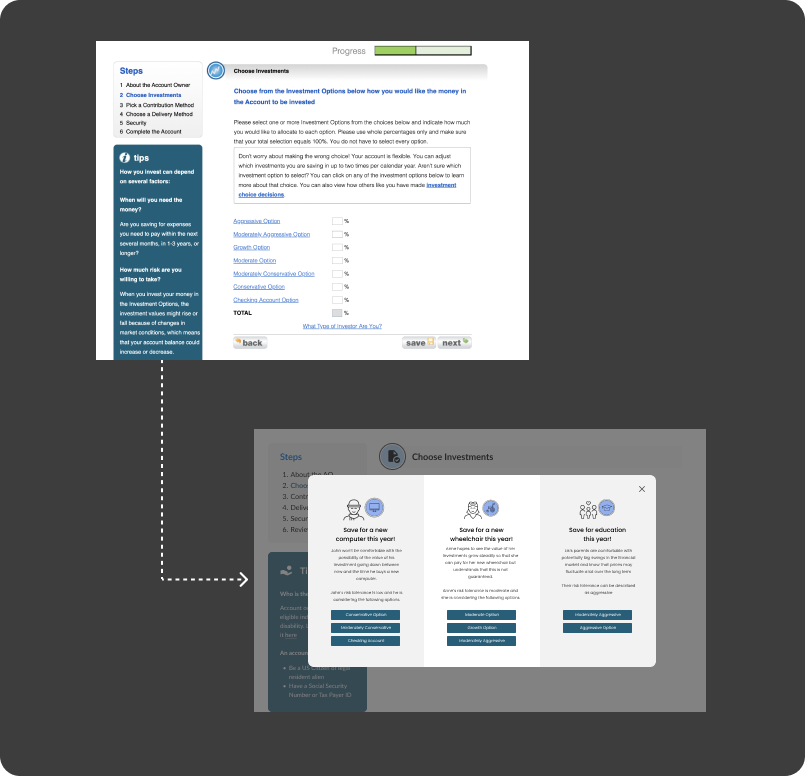
Updating the user flow
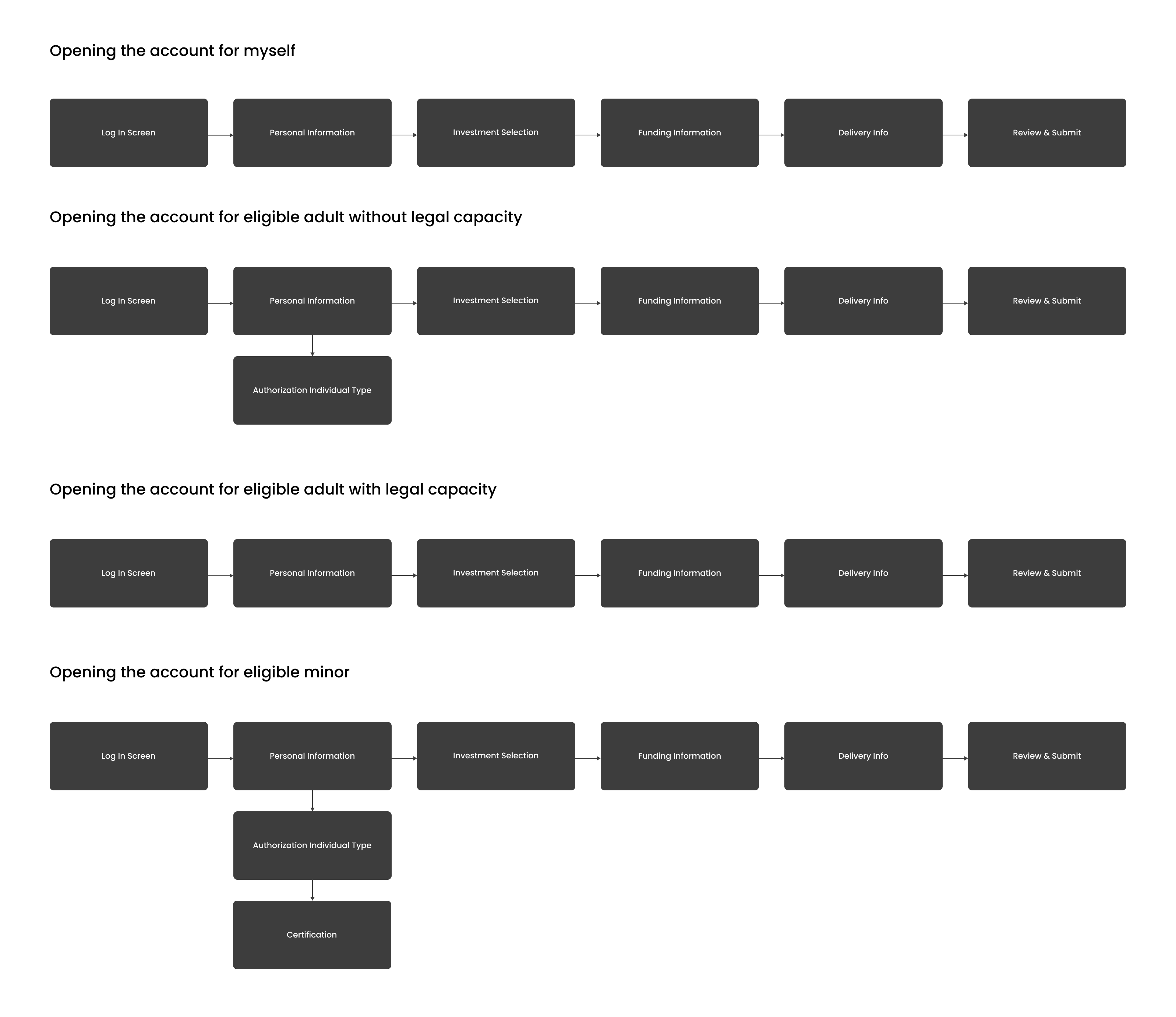
Design
Please see below for updated enrollment flow
Challenges
We had to work within the constraints of the development team and update the enrollment flow without making significant changes to the back end code. Working with multiple clients who had different requirements was also a little challenging. We used design thinking and user-centered design methods to understand the specific needs and goals of each client, and tailored the design accordingly.